
In the following example, we will create the following picture of a cat:

We start with circles. Create three circles by center and point
 to form the head and eyes of a cat
like in this picture:
to form the head and eyes of a cat
like in this picture:
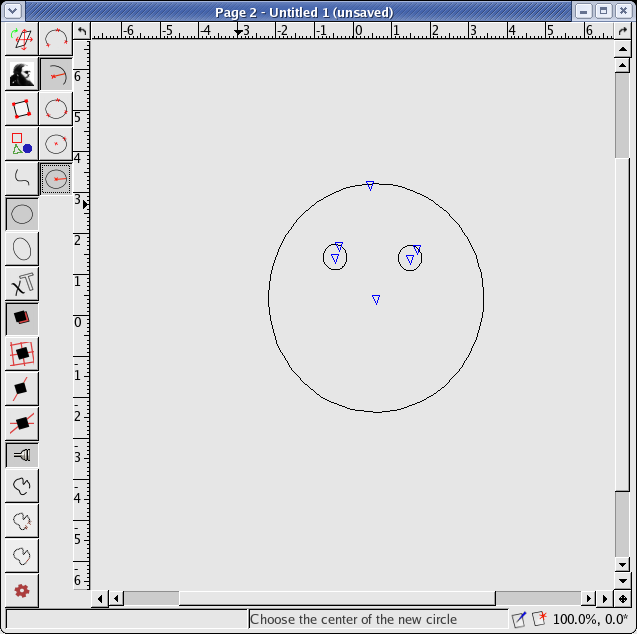
Now continue with segments  .
Draw ten lines – the ears and whiskers. The picture should now look like the following picture:
.
Draw ten lines – the ears and whiskers. The picture should now look like the following picture:
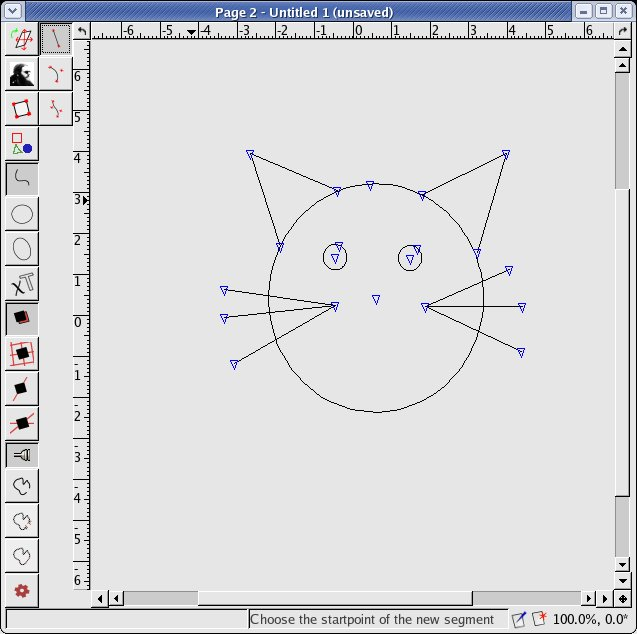
Create the cat's mouth using quadratic Bézier curves  :
:
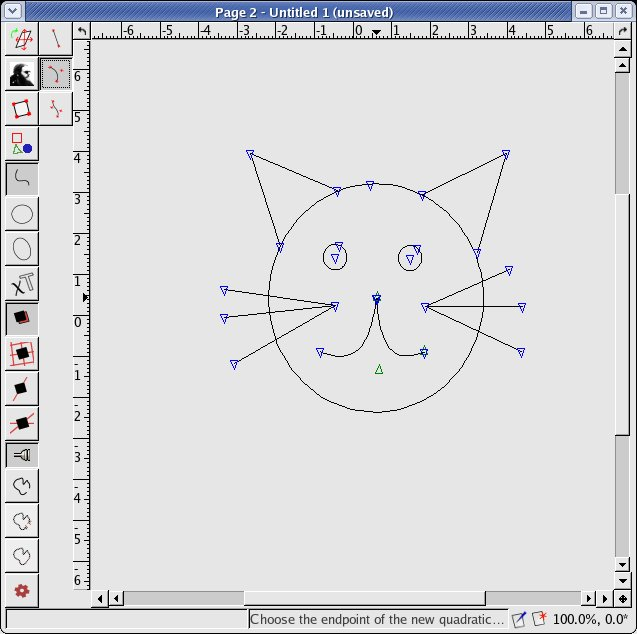
Now draw cubic Bézier curves  (the cat's tail):
(the cat's tail):
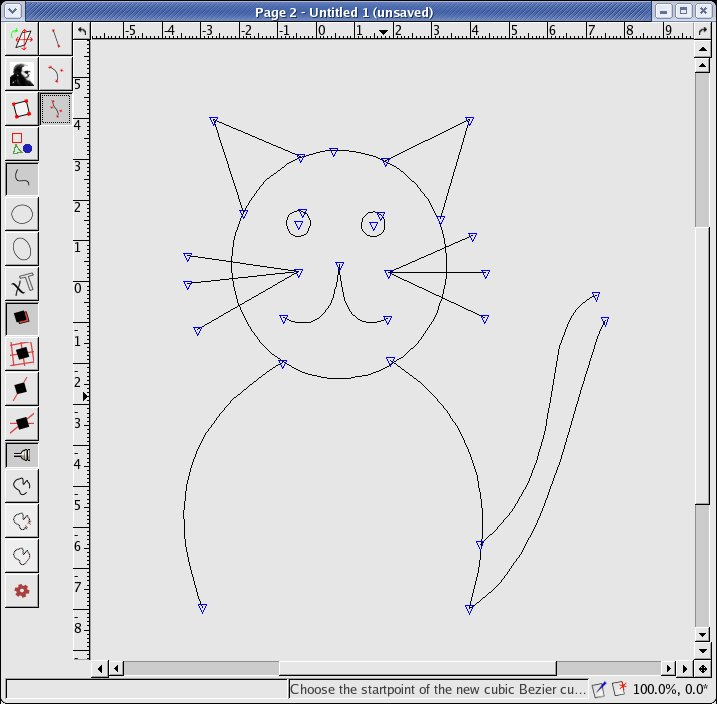
At last finish the picture with a quadratic Bézier curve. The resulting picture should look like this:
