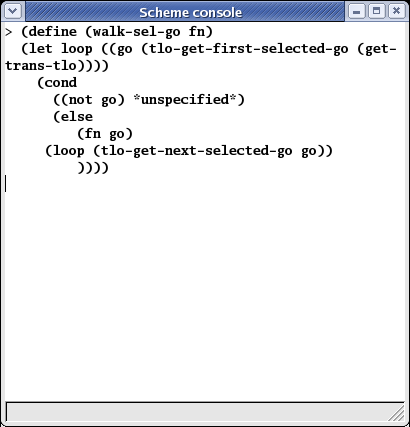5.1.10 The Scheme console
 All the editing actions accessible from GUI (and even
some more) can be performed via a command line.
VRR
has a text console which accepts commands in the Scheme programming language.
The available data types and functions are described in Scheme.
All the editing actions accessible from GUI (and even
some more) can be performed via a command line.
VRR
has a text console which accepts commands in the Scheme programming language.
The available data types and functions are described in Scheme.
The console text area is composed of two parts – the active text buffer and
the history. The active buffer is a place in which you can edit a new command. In
history, old commands and VRR
answers are disaplayed. The current buffer is
displayed in bold letters while the history is displayed in regular
letters. The console supports all standard GTK text editing features (but
only the active buffer is editable). In addition there are these
keystrokes:
Enter if the current cursor position is in the active buffer,
the console tries to execute the entered command. If
there are missing closing parentheses in the entered command (the text in
the active buffer), missing-parenthesis-prompt is displayed
(“... ”). Otherwise the command is executed and together with VRR
output becomes a part of history. The new command prompt is displayed (“>
“) and active buffer is empty. In both cases the cursor is moved at the
end of the active buffer.
Enter if the current cursor position is in the history, the console
copies the old command (which is near the cursor) at
the end of active buffer. So, if you want to reuse a previous command,
move the cursor up to it and paste it by pressing Enter.
Shift + Enter in the active buffer just enters newline and does not
try to execute anything.
Ctrl + S starts incremental search forward and Ctrl + R
starts incremental search backward. In incremental search, as you
are typing, the newly entered letters are added to the sought text and the
cursor jumps to places where the sought text is found. By pressing
Ctrl + S or Ctrl + R repeatedly, you move the
cursor to next occurences of the sought text.
BackSpace during incremental search moves to an old position or
removes the last entered letter from the sought text.
Each command corresponds to one undo history item (see The Undo History Window) and is executed in a transaction of the active page.
 All the editing actions accessible from GUI (and even
some more) can be performed via a command line.
VRR
has a text console which accepts commands in the Scheme programming language.
The available data types and functions are described in Scheme.
All the editing actions accessible from GUI (and even
some more) can be performed via a command line.
VRR
has a text console which accepts commands in the Scheme programming language.
The available data types and functions are described in Scheme.