 icon
indicates that the object is part of the context (see The context). The
icon
indicates that the object is part of the context (see The context). The
 icon indicates that the particular document or page has
been modified since the last save.
icon indicates that the particular document or page has
been modified since the last save.
When we talk about “the universe”, we mean the set of all existing objects – documents,
pages, graphic objects etc.
The Universe browser window shows you the tree structure of the universe. For each object,
the name and type are displayed. On the left side of the name, there is an expander
arrow and icons which appear from time to time. The  icon
indicates that the object is part of the context (see The context). The
icon
indicates that the object is part of the context (see The context). The
 icon indicates that the particular document or page has
been modified since the last save.
icon indicates that the particular document or page has
been modified since the last save.
The left mouse button performs selection in the style similar as in Gimp: Shift + click adds to selection, Ctrl + Click removes from selection, while a single click clears the current selection and selects the clicked objects. But the selection is cleared in the current scope only – if you click an object in a group, then all the other objects in that group are unselected but the rest of the universe is unchanged.
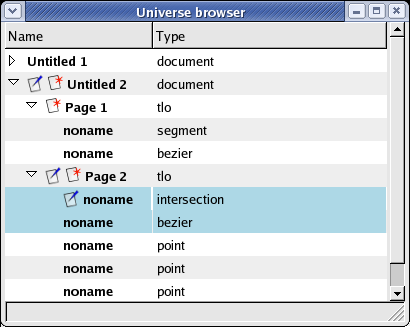
The selected objects are marked with a color. The program has two different selections – selection of “namespace objects” (documents and pages) displayed in pink and selection of graphic objects which is blue. The selections are orthogonal, hence changed independently. Also, the selections in distinct groups and pages are independent.
The right mouse button opens the pop-up menu containing actions available from View's menu as well. In addition, there are the “Global undo” and “Global redo” menu items which operate the global undo history (undo history actions performed on documents and pages, not on the contents of any page).